Adding a New Prescription
For adding a new prescription, you can click on the Create Prescription button on the dashboard.
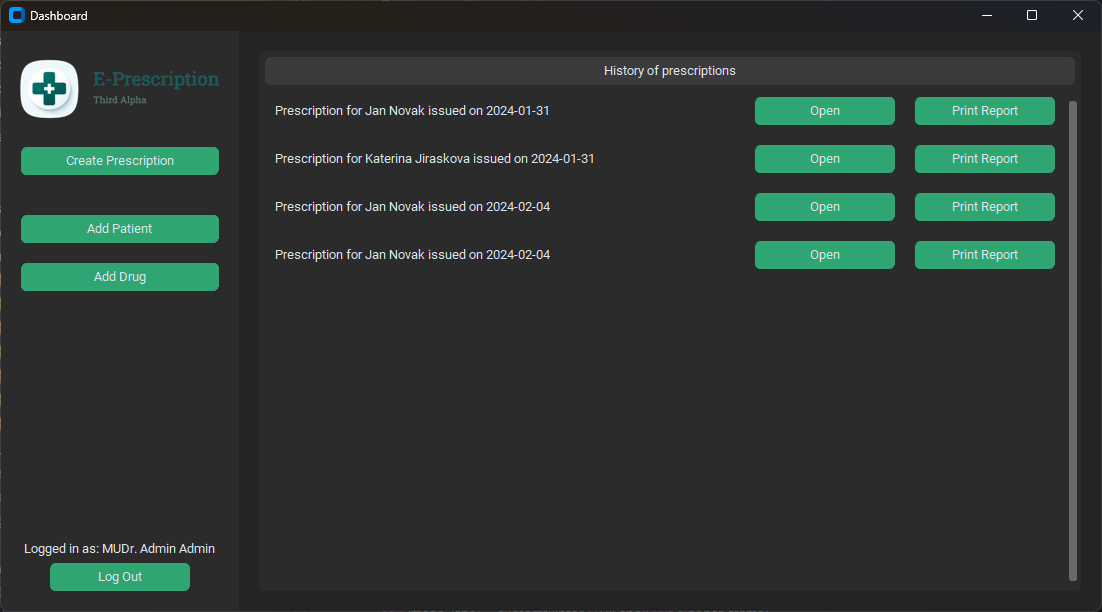
The add prescription page will be displayed.
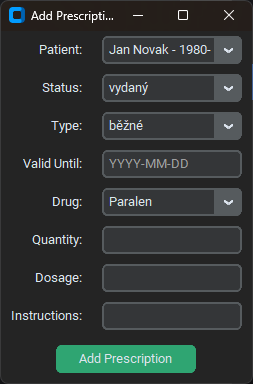
You can fill in the details of the prescription and click on the Create button to add the prescription to the database.
If everything is correct, the prescription will be added to the database and will be displayed in the prescription list.
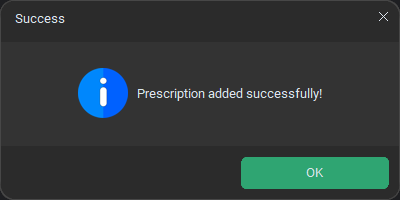
If something goes wrong, an error message will be displayed.
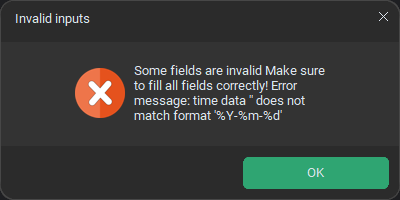
Last modified: 04 February 2024