Adding a New Patient
If you want to add a new patient to the system, you can do so by clicking on the "Add Patient" button in the top right corner of the dashboard.
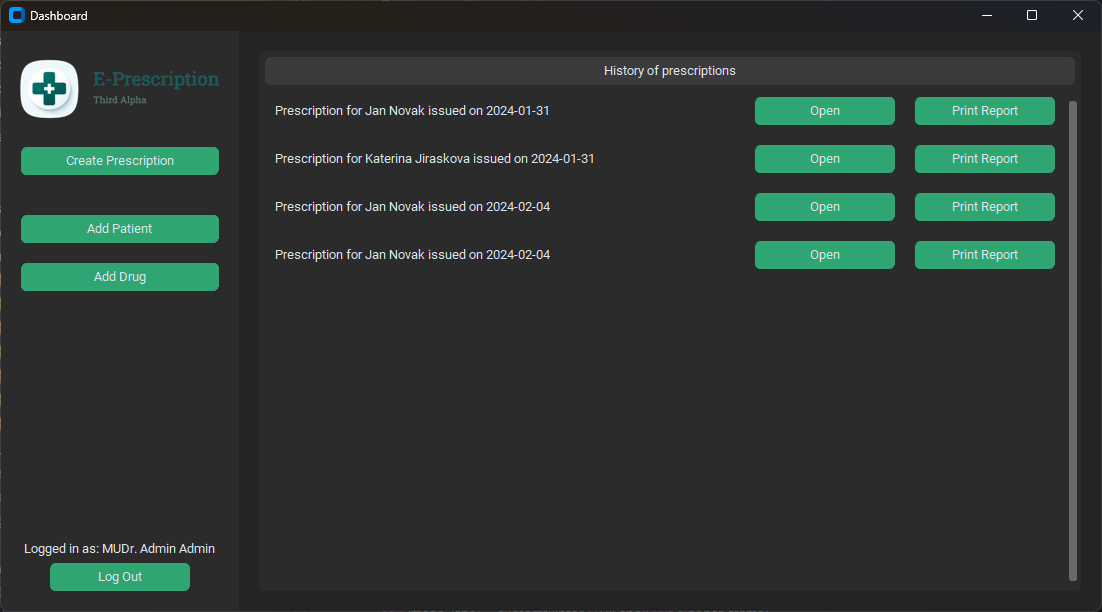
This will open a new window where you can fill in the patient's details. You will need to provide the patient's name, date of birth, address, and contact information etc...
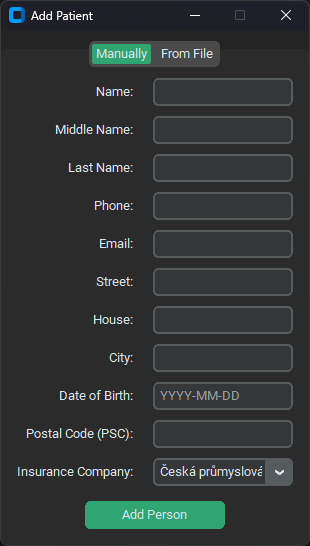
Once you have filled in all the required information, you can click on the "Save" button to add the patient to the system. If the patient was added successfully, you will see a pop up message informing you that the patient was added successfully.
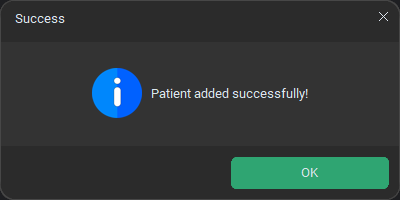
If some of the information is missing or incorrect, you will see a pop up message informing you that the patient was not added successfully.
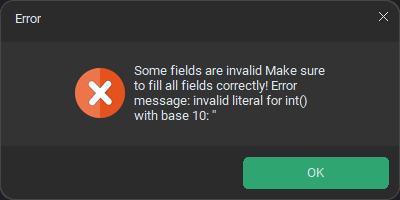
Last modified: 04 February 2024